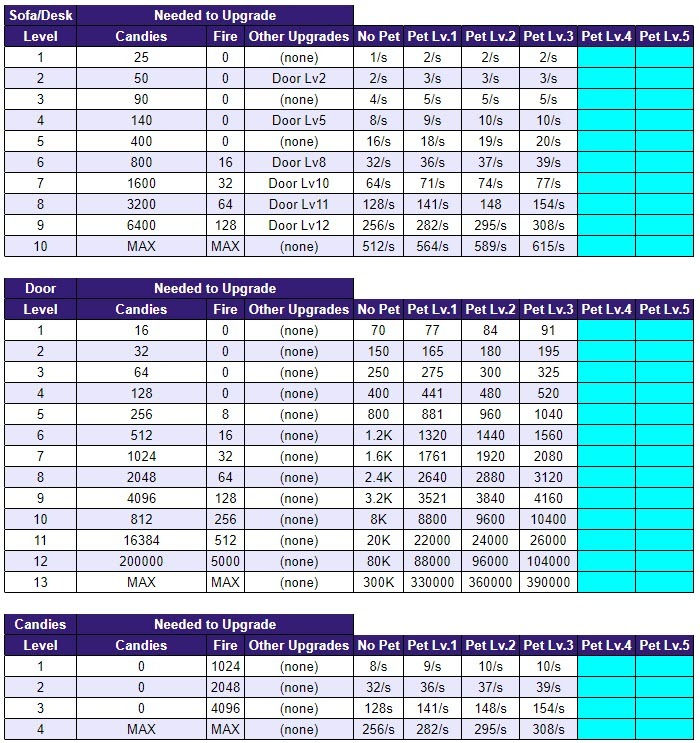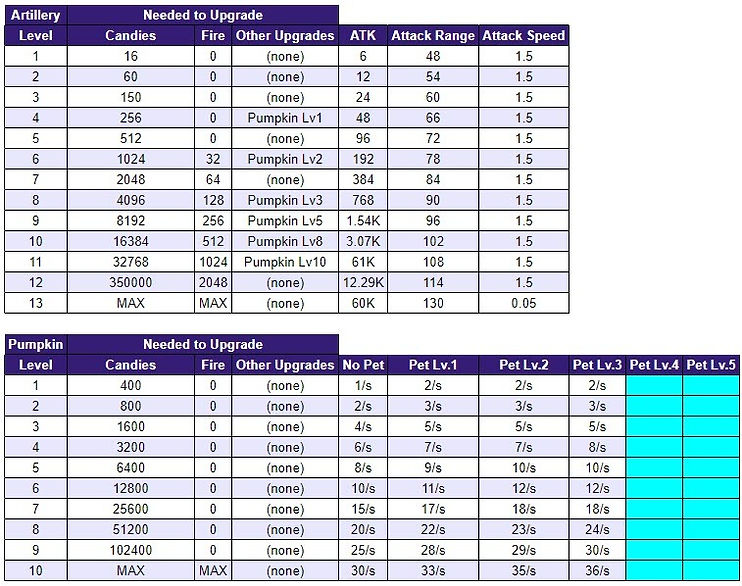Adorably Evil Costumes & Hobbies
Roblox: Ghost at the Door
Ghost at the Door is a Roblox game where you select from multiple monsters to defend yourself from. Each player selects a room and defends it working alone or with others. It's a fun game of strategy with multiple difficultly levels. This is a general walk-though /game guide to share some general knowledge and tips I've picked up as of Feb 2024.
The Lobby
This is where you will start before you jump into the gameplay. Here you can select a monster by going to their lobby, buy eggs, combine pets, etc.
Lobby Buttons
Below are some of the useful buttons you will see in this area.

User Info
Info about your character. e.g - level, experience, coins, fear total and reload time (resets fear and gifts).

Pet Menu
Here you can equip and unequip pets and see each pets abilities. More info below under "Pets"

Messages
Broadcast to players a simple message such as "Join Us", "Help Me" or "Thank You"

Backpack
Your inventory of defensive items. Items are acquired by eggs or purchasing. More info below.

Gift
Get a gift for amount of time played. Longer play equals more and better rewards.

Shop
Pay Robux to buy various levels of coins or diamonds.
Fear
Once you reach max fear (100), you cannot gain more Gacha coins until it is reduced. You can reduce fear by claiming the box for time played (green gift on the right side of screen). The award looks like an arrow with wings and will reduce your fear by noted amount.
Gifts
The longer you play the more gifts you get up to 2 hours 10 minutes each day with the top gift being a pet. Other gifts include game play items, coins or reduced fear.
The clock resets once a day. If you leave the game, the timer does not restart but will continue where you left off until it resets for the day.
Currencies






Gold Skull Coins
Can be used to buy things in the lobby such as slots to equip extra pets and extra defensive items. To buy the pet slots just click on a locked slot at the bottom of the screen. To buy defensive items, open your backpack and click on the item you would like to buy, click "buy" then click the quantity.
Diamonds
Premium currency purchased by using Robux. Can be redeemed for Gacha eggs
Purple Tickets
(unsure what these are for but looks similar to Diamonds in that you can redeem for eggs but not sure how to acquire)
Gacha Coins
Each monster gives their unique coin when defeated. Higher level = more coins. Each coin can only be redeemed for it's unique matching egg.
Lobby Buttons
Below are some of the useful buttons you will see in this area.

User Info
Info about your character. e.g - level, experience, coins, fear total and reload time (resets fear and gifts).

Pet Menu
Here you can equip and unequip pets and see each pets abilities. More info below under "Pets"

Messages
Broadcast to players a simple message such as "Join Us", "Help Me" or "Thank You"

Backpack
Your inventory of defensive items. Items are acquired by eggs or purchasing. More info below.

Gift
Get a gift for amount of time played. Longer play equals more and better rewards.

Shop
Pay Robux to buy various levels of coins or diamonds.
Fear
Fear is gained by winning games. Once you reach max fear (100), you cannot earn more Gacha coins until it is reduced. Fear will reset once every 24 hours. Your reload countdown on your character info will let you know when it resets. You can also reduce fear by claiming the gift for time played (green gift on the right side of screen). The award looks like an arrow with wings and will reduce your fear by noted amount.
Easy Win = 5 Fear
Hard Win = ???
Nightmare Win = ???
Gifts
The longer you play the more gifts you get up to 2 hours 10 minutes each day with the top gift being a pet. Other gifts include game play items, coins or reduced fear.
The clock resets once a day. If you leave the game, the timer does not restart but will continue where you left off until it resets for the day.
Currencies






Gold Skull Coins
Can be used to buy things in the lobby such as slots to equip extra pets and extra defensive items. To buy the pet slots just click on a locked slot at the bottom of the screen. To buy defensive items, open your backpack and click on the item you would like to buy, click "buy" then click the quantity.
Diamonds
Premium currency purchased by using Robux. Can be redeemed for Gacha eggs
Purple Tickets
(unsure what these are for but looks similar to Diamonds in that you can redeem for eggs but not sure how to acquire)
Gacha Coins
Each monster gives their unique coin when defeated. Higher level = more coins. Each coin can only be redeemed for it's unique matching egg.
Game Play
Game Play &
Monster Mechanics
Select Your Monster and Level
Select your monster by going to their lobby then select from 3 difficulty levels: Easy, Hard, Nightmare.
Up to 6 players can join the the game.
Select Your Room
After the intro (can be skipped), a timer counts down until the monster starts their attack.
Pick your room before the timer runs out (see room strategy).
One room per player. Select by running through the door. Once selected you cannot switch so choose wisely.
If times runs out, you will start to move much slower and the monster will find and kill you if you can not make it to a room before they make it to you.
Defend Your Door
Then simply defend your door by upgrading and adding defenses. (stand near an item you want upgrade and a menu will pop up with stats and an upgrade button)
The monster will bounce between players, trying to break down your defenses one by one.
Some monsters will retreat to recharge while other will not.
If your door crumbles, it’s game over for you
Inside Your Room
Inside your room, you’ll find various items to help in your survival. Each room comes with unique characteristics, offering specific buffs and defensible layouts. Select a room that works for your play-style/strategy. However you decide, decide quickly before time runs out.
Room selection considerations:
-
Unique Item: Each item has it's own perks, details below.
-
Location: You may prefer a room close to other players to strategically place cannons to help cover others doors or hope they will help cover yours. Or you may want to make the monster walk more to give more time to recover between attacks.
-
Size: Bigger rooms obviously allow for more placed items. Also think about where you may place your artillery for maximum impact.
The Door
Upgrading it is essential for defending against the relentless boss attacks. Door health can be recovered instantly by upgrading to the next level or slowly over time by clicking the button with a gear and wrench located on the lower right.
Sofa / Desk / Terminal
Generates primary currency, crucial for maintaining your defenses. One per room. Can be upgraded.
Artillery
Your primary weapons against the monster. Limited only by available room space. Can be upgraded.
Pumpkin / Chalk / Factory
Generates secondary currency, which can be upgraded to speed up flame production. Limited only by avaiable room space. Can be upgraded.
Candies / Books / Reactor
Generates additional primary currency to acquire income faster. Limited only by available room space. Can be upgraded.
Unique Room Item
Each room contains one randomly generated unique item to aid in your survival. What you select depends on your strategy and personal preference. One per room. Cannot be upgraded. See below for more details.
Unique Room Items
SCP-096
Natre
Pumpkin Man


















Safe
"Obtain interest from candy//energies (max 500)."
Strategy Note: the interest is what you have saved so if you have 50000 candies you will get a bonus of 500 but if you spend 30000 of those and are left with 20000 candies on hand, you'll only get a 200 bonus. Good if you can be patient and build cash on hand and spend carefully.)
Lavender /
Converter
"The number of candies/energies you could get equals to the hp the door has lost."
Strategy Note: This is a handy item for high level monsters that do a lot of damage. Need to have good defenses in place to take full advantage.
Vacuum Cleaner
"How many candies you could get equals to 3% of damage you did to monsters"
Strategy Note: If you like to play offense, this could be a good item for your strategy.
Tool Box / Mechanical Arm
"Restore HP of the Door"
Strategy Note: Will repair your door for you even without pushing the repair button. Good if you get distracted and forget to stay on top of that.
Fridge
"Reduce BOSS attack speed"
Strategy Note: Gives you more time to upgrade and recover during attacks.
HedgehogDoll
"Return 50% damage caused by monsters to the door"
Strategy Note: The damage the monster does is significantly decreased. Can help buy time to repair you door during attacks.
Defensive Items
These items are extra tools to help you survive. They can be acquired in three ways.
1. Gacha Eggs: Win games to earn Gacha coins that can be redeemed for eggs which will either have defensive items or a pet.
2. Backpack shop: You can purchase additional items using gold coins in the backpack. To do so, while in the lobby, open your backpack and click on the item you would like to buy, then click the "buy" button, finally click the button for the amount you would like to buy in x1, x5, or x10 amounts. Make sure to do this before you join a game.
3. Item Menu in Game: You can buy items while in an active game by clicking on the items at the bottom of the screen. This can only be done when you have 0 of the desired item otherwise clicking on it will use one of the items. If there are 0 in your inventory, when you click on the item, a menu will come up to buy that item in x1, x5, or x10 quantities.




Garlic
"It smells badly which can drive the boss from you"
Will stop the current attach on your door and chase the monster away from your door
Handbell
"You can ring the handbell to attract the boss in case of your friends being attacked."
Will call the monster to your door. (You would want to use this to help other players or if you have the lavender in your room to gain extra currency.)
First Aid Kit
"It could fully recover the door's hp in no time"
Will repair your door fully
Thunder
"Thunder could freeze boss for 2 seconds"
Pets
Pets are cute, follow you around and provide an in game boost to certain items depending on the pets abilities.
Getting Pets
There are 2 ways to get pets:
Gacha Eggs
Use Gacha coins to buy eggs in the main lobby. Odds are low to get one (5%) so don't get discouraged.
Collect Gacha coins from beating the monsters. The higher the difficulty the more Gacha coins you get when you win. (Easy=1, Hard=3, Nightmare=8). No win = no Gacha coin
Each monster gives a coin unique to them and each unique coin can only be redeemed for the matching egg. For example, fire coins are acquired from the pumpkin monster and buy fire eggs that give fire pets.
To buy and egg, just walk up to the desired egg in the lobby and select either the 1x or 10x button.
Gift for Time Played
You can also get a pet from the time played award gift. The button is a green present with a yellow bow on the right side of the screen. It takes a little over 2 hours to get the pet. Play time counter will reset once a day. Check the "Reload" counter on your player info to see when it will reset. Don't worry if you leave the game, while your play time stops counting it does not reset as long as you don't reach the reload/reset time. You can continue to build playtime toward the rewards within that 24 hour period.
Pet Menu /
Equipping Pets
-
The pet menu is only available when in the lobby and can be found as a paw print button on the left side of the screen. Here you can equip and unequip pets and see each pets abilities.
-
You can use the gold coins you earn to buy more pet slots to equip up to 3 pets.
-
Each pet has 3 abilities one being special/unique to that species of pet.
-
The image to the left of each ability lets you know what item to apply the pet to to activate that ability.
-
You can only apply each pet to one item at a time during game play, but you can apply and un-apply as much as you like and move them around. There is a few second waiting period after applying the pet before a change can be made but it is minimal.
-
To apply a pet to an item, stand next to the item you would like to assign them to so the upgrade menu appears, click on the pet from your equipped pets available (bottom of screen). There will be a few second timer where you cannot make any changes to that pet.
-
To remove a pet, just click on their check mark. You don't have to be near the item they are currently applied to.
Combining Pets
Once you have 3 pets of the same type and level, there is a platform in the main lobby you can stand on and it will give you the option to upgrade your pet.
The 3 pets become one pet of the next level up to level 5. The higher the level pet the more impact they have.
Pet Types
This is not a comprehensive list as new pets are added frequently and I have not collected each as of yet. I will add others as I gather more info.

Filime
Vitality (Door): Raise the maximum HP
Fireball (Artillery): Throw fireballs at the ground
Rich (Asset Generating Items): Increase production

Pumplime
Healing (Door): Keep recovering HP
Power (Artillery): Strengthen AT
Rich (Asset Generating Items): Increase production

Walime
Torrent (Door): Summoning a torrent to fling monsters
Damp (Artillery): Reduce monster movement speed
Rich (Asset Generating Items): Increase production

Divelime
Bubbles (Door): Summoning bubbles to transfer monsters
Damp (Artillery): Reduce monster movement speed
Rich (Asset Generating Items): Increase production

Soillime
Soil Shield (Door): Create shield to protect door
Slungshot (Artillery): Launch rocks with high damage
Rich (Asset Generating Items): Increase production

Rhino
Info TBD
Can crack the ground to slow monsters attack

Blaze
Vitality (Door): Raise the maximum HP
Burning (Artillery): Launch fireballs to ignite monsters
Rich (Asset Generating Items): Increase production

Lavalime
Vitality (Door): Raise the maximum HP
Bust (Artillery): Attacks have a chance to critically hit
Rich (Asset Generating Items): Increase production

Icelime
Slime (Door): Reduce monster attack speed
Freeze (Artillery): Accumulate ice to freeze monsters
Rich (Asset Generating Items): Increase production

(Knight Ice pet unknown TBD)
Info TBD

Rock Elves
Info TBD
has chances to attack the monsters with meteorites.
Pet Abilities
Door Enhancements
Bubble
Apply to door for a chance to summon bubbles that move the monster away from your door
Healing
Apply to door to assist in healing door during attacks
Slime
Apply to door to slow the monster's attack on your door
Soil Shield
Apply to door to create a shield made of mud to resist monsters.. You will then see a small shield with a number that will slowly decrease as the door takes damage. Once it reaches zero, a recharge meter will appear to indicate time until recharged. Once recharged the shield will appear once again for added protection on your door. As the door level increases the shields protection does as well.
Torrent
Apply to door to... TBD
Vitality
Apply to door for increased door overall health.
Artillery Enhancements
Burning
Apply to artillery for extra attack that burns monster for incrased damage
Burst
Apply to artillery for a chance of inflicting critical damage on monster during attack
Damp
Apply to artillery to reduce monster movement speed
Fireball
Apply to artillery for added fireball to increase damage
Freeze
Apply to artillery to slowly freeze monsters (You will see a snowflake over their head that fills as they freeze)
Power
Apply to artillery for increased attack damage
Slungshot
Apply to artillery for added rocks to shots to increase damage
Soil Shield
Apply to door to create a shield made of mud to resist monsters.. You will then see a small shield with a number that will slowly decrease as the door takes damage. Once it reaches zero, a recharge meter will appear to indicate time until recharged. Once recharged the shield will appear once again for added protection on your door. As the door level increases the shields protection does as well.
Other Enhancements
Rich
Apply to items that generate currency for increased output from that item (e.g. - sofa/desk, pumpkin/chalk, candy/books, etc.)
Strategy
Tips for
Spooky Success
Teamwork:
Coordinate with other players, place artillery to focus fire helping cover each other's doors, use resources to assist each other (e.g. - use your bells to save them and call the monster to you or use garlic to attempt to get the monster to attack them if they are well defended and have lavender).
Upgrade Smartly:
Prioritize your door and chair early on. Higher chair = more currency = more upgrades in the long run. It's better to play defense first then offense. The monsters are weak to start and don't do much door damage. A lot of players don't even add cannons right away. Use that opportunity to build up your door and your chair.
Avoid Monster Rage: In Hard and Nightmare adding cannons and attacking the monster will cause the monster to rage and do more damage when they attack. It is generally better to wait to add artillery until you are well defended and well funded before going on the offensive. Door defense is easier if you can avoid rage attacks.
Placing Artillery:
Think about how you can cover no only your door but other players as well. Also consider where the monster walks between buildings based on which are occupied. In pumpkin, think about trying to hit the monster when he's going to recharge.
Less is More: A few high powered artillery will generally cause more damage than a ton of low powered and it leave those spaces open for currency generating items.
Adapt:
Watch the boss’s level and adapt your strategy accordingly.
Maintain your Door Health:
Keep an eye on your door. Your name will flash red on the list of players when an attach is coming/happening. Click the button with the gear with a wrench on the bottom right of the screen to slowly repair your door during and after attacks. If your health is getting low use items to heal or scare the monster away. Plan door upgrades to take advantage of the heal to full on upgrade.
Use Your Pets:
Don't forget to apply your pets if you have any.
Easy Strategy
-
No Cannons Until Monster Level 8
-
Don't add any artillery! At least not right away. The monsters are not much of a threat until level 8 as long as you play defense.
-
-
Upgrade Defenses and Generate Income
-
Upgrade sofa to level 6 and door to level 5 then add a bunch of pumpkins/chalk. Once you have generated enough fire/chalk add some candies/books. Continue to upgrade your sofa and door (no cannons still) until your sofa is maxed and your door is level 12. (at easy level 13 door isn't really needed).
-
-
Upgrade 1 Pumpkin to Lv.5
Upgrade at least one pumpkin to level 5. This will allow you upgrade the artillery to level 9. You can upgrade higher if you have the resources to spend but for easy a few level 9 cannons will generally do the job.
-
Now Add Your Artillery, Finally!
-
Now you can start adding artillery. Add 3-5 cannons (I base it on space and how many players are left and how many and what level of cannons they have) and level them up. Remember to try and place there where he walks when not attacking not just at you door. You may want to move a few pets to artillery at this point if you have them doing other things.
-
-
Winner Winner Monster Dinner
-
He should die fairly quickly especially if there are other players or you have pets. If not, add another cannon or two and finish them off.
-
Nightmare Lavender Strategy
-
The idea behind this is to support the player(s) with the lavender so they can gain significant resources to build lots of high level artillery. Everyone else, just stay alive. This strategy requires teamwork and communication. High difficulty monsters deal significant damage to the door on their higher levels which equals more candy with the lavender item which will allow the lavender room player(s) to build significant offense to the benefit to all.
-
If you can get a team together, fill the rooms with lavender as their special item first and if those are all taken, the safe is generally preferred as next to fill.
-
All players level up door and sofa/desk with no artillery until:
-
the monster is a significant threat
-
at least the lavender room player(s) have at least one pumpkin at level 10
-
and have enough resources collected to build several fully maxed artillery.
-
-
For players/teammates that couldn't get lavender, they can use their garlic to help send the monster to other rooms which will hopefully send more attack to the lavender room which be able to collect more currency.
-
Each fully upgraded artillery costs around 415.5k of the main currency and 4K of the secondary currency. Once you have saved enough resources saved for several fully upgraded artillery add artillery and fully upgrade in rapid succession. Once one player starts adding cannons, the others should as well. With any luck, with fully maxed cannons, you should be able to take out the monster. Go team!
Room Upgrades